Formatting iOS email signatures is a pain
Despite the title, I am not going to moan about the user interface, but rather share how I get around the strange font choices and line breaks that happen when I edit my email signature using iOS’s native Mail application. It being Better to Light a Candle Than to Curse the Darkness.
Given the lack of formatting controls in the settings sheet, I figured that the inbuilt Notes app would serve me well. It didn’t. It made a similar mess of the formatting.
The solution is to use Pages. When you select the text, each line should end with a paragraph break (¶), not just a line break (↵). I now have a Signature.pages file in my iCloud Drive, which has each of my signatures ready to copy and paste into iOS when I need it.
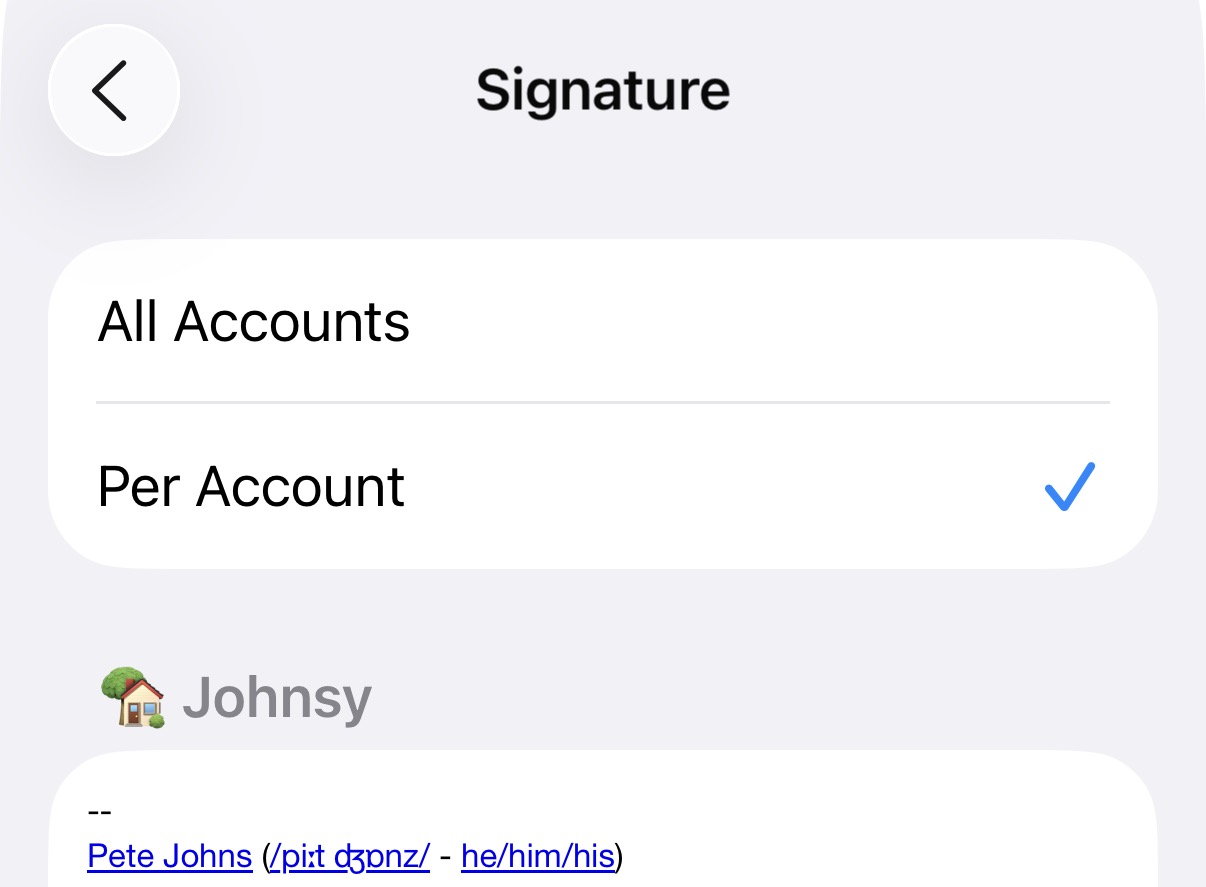
My signatures all start with the standard delimiter (exactly two hyphens, followed by a space, alone on a line), of course.